Change Who Can See Your Profile Photo on Telegram opens up a world of privacy control. Telegram, by default, makes your profile photo visible to everyone. This post dives into how you can customize this visibility, from showing it to only your contacts to keeping it hidden from the public. We’ll explore the benefits, drawbacks, and various methods for managing your profile photo privacy, along with advanced settings and security considerations.
Understanding Telegram’s default privacy settings is crucial. Knowing how to change these settings allows you to control who sees your profile picture and ultimately shapes how you present yourself on the platform. This guide will provide a step-by-step approach to managing your photo visibility, addressing potential security risks and providing examples for different scenarios.
Understanding Telegram Profile Photo Privacy
Telegram’s profile photo settings are a crucial aspect of user privacy, controlling who can see your profile picture. Understanding these settings allows users to tailor their online presence and manage their visibility effectively.Default privacy settings for profile photos on Telegram grant a high level of visibility. This means that by default, your profile picture is publicly accessible to anyone who has your Telegram contact information.
This broad visibility is important for maintaining connections and facilitates recognition within Telegram’s communication network.
Default Profile Photo Visibility
By default, Telegram profile photos are visible to all contacts and those who have the user’s Telegram username or a shared link to the profile. This default setting prioritizes ease of identification and recognition within the platform.
Controlling Profile Photo Visibility, Change Who Can See Your Profile Photo on Telegram
Telegram offers various options for managing profile photo visibility. Users can adjust their profile photo settings to control who sees their profile picture, which allows for a degree of personalization and privacy control.
Methods for Controlling Profile Photo Visibility
- Contact Visibility: Users can choose to make their profile photo visible only to their contacts. This limits the picture’s visibility to those individuals directly in their contact list.
- Username Visibility: If a user has a public Telegram username, their profile photo is typically visible to anyone who knows their username. A username serves as a means of identification within the Telegram platform.
- Shared Link Visibility: If a user shares a link to their profile, their profile photo is accessible to anyone who follows that link. This feature allows for specific sharing within Telegram’s platform, making it easier to access profiles through shared links.
Potential Benefits of Altering Profile Photo Visibility
Adjusting profile photo visibility can enhance user privacy and security. Restricting access to the profile picture can help protect sensitive information or maintain a degree of anonymity.
Potential Drawbacks of Altering Profile Photo Visibility
Restricting profile photo visibility might hinder the ability of others to recognize or identify the user within the Telegram platform. This reduced visibility could potentially limit the effectiveness of contact identification or communication within the app.
Comparison of Profile Photo Visibility Options
| Visibility Option | Who Can See Profile Photo | Benefits | Drawbacks |
|---|---|---|---|
| Contact Only | Only contacts in the user’s Telegram contact list | Enhanced privacy, protects sensitive information | May limit recognition by others, potentially impacting communication |
| Public (Default) | Anyone with the user’s contact information, username, or shared profile link | Facilitates recognition and communication | Reduces privacy and may expose sensitive information |
| No Profile Photo | No one can see the profile photo | Maximum privacy, hides the user’s visual representation | May hinder recognition and identification within the platform |
Methods for Changing Profile Photo Visibility
Controlling your Telegram profile photo’s visibility allows you to fine-tune your privacy settings. This feature empowers you to choose who can see your profile picture, whether it’s all users, only your contacts, or specific groups. Understanding these options is key to managing your online presence and ensuring your privacy preferences are respected.Adjusting your profile photo visibility in Telegram is straightforward and allows for granular control over who sees your image.
By understanding the available options, you can tailor your privacy settings to meet your specific needs and preferences.
Telegram Profile Photo Privacy Settings
Telegram offers various ways to adjust the visibility of your profile photo. This allows you to control who can see your image.
Ever wondered who gets to see your Telegram profile pic? Adjusting your privacy settings is super easy, and it’s a great way to control who’s viewing your online presence. Speaking of online presence, it’s pretty cool that the theme song from Ryan Adams Records’ website is now a columnist! ryan adams records website theme song becoming columnist It’s a fascinating transition, and I’m sure it’s going to be a fun read.
Ultimately, taking a few seconds to customize your Telegram profile photo visibility is a simple way to keep your digital space private and secure.
Steps to Change Profile Photo Visibility
To modify who can see your profile photo, navigate to your profile settings. This usually involves accessing the settings menu within the Telegram application. From there, you can modify the privacy settings related to your profile picture.
Adjusting Profile Photo Visibility for Contacts Only
To ensure only your Telegram contacts can see your profile picture, follow these steps:
- Open the Telegram app.
- Tap on your profile picture at the top of the app.
- Select “Settings.”
- Navigate to “Privacy and Security.”
- Choose the option for “Profile Photo.”
- Select “Contacts” from the available visibility options.
This action restricts the display of your profile picture to only those users who are listed in your contact list.
Adjusting Profile Photo Visibility for Specific Groups
You can also control the visibility of your profile photo within specific groups. This allows you to tailor your privacy settings for each group separately.
- Open the Telegram app.
- Locate the group you want to adjust settings for.
- Tap on the group’s name or icon.
- Navigate to “Info” or “Settings” within the group.
- Look for the option related to profile photo visibility.
- Select the desired visibility level for the profile photo within that specific group.
This allows you to maintain control over who sees your profile picture within different group contexts.
Profile Photo Visibility Options
The following table Artikels the different visibility options for your profile photo and the corresponding steps for adjusting these options.
Figuring out who sees your Telegram profile pic can be tricky, but it’s totally customizable. Speaking of customization, did you hear about the new EP by Caroline Polachek, Danny L Harle, and Superfruit teaming up with Pentatonix? This collaboration is seriously impressive, and a great distraction from the fiddly Telegram settings. Regardless, it’s easy to adjust who can view your profile picture in Telegram’s settings.
| Visibility Option | Description | Steps |
|---|---|---|
| All Users | Your profile photo is visible to all Telegram users. | No specific steps required. This is the default setting. |
| Contacts Only | Your profile photo is visible only to your Telegram contacts. | Navigate to Profile > Settings > Privacy & Security > Profile Photo > Contacts |
| No One | Your profile photo is not visible to anyone. | Navigate to Profile > Settings > Privacy & Security > Profile Photo > No One |
Impact of Changing Profile Photo Visibility
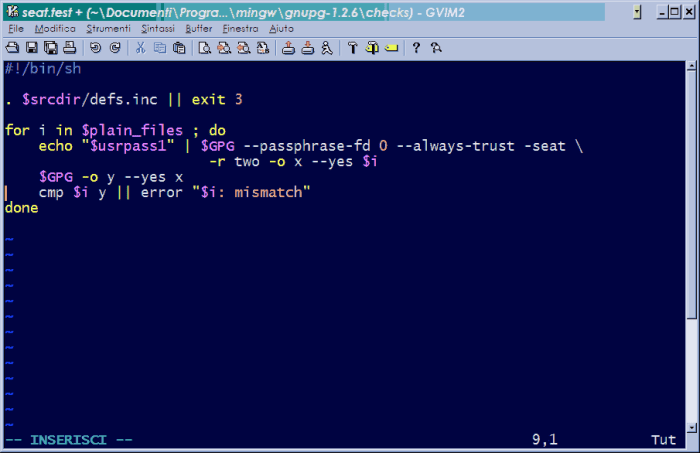
Adjusting the visibility of your Telegram profile photo significantly impacts your online presence and interactions. This adjustment affects how others perceive you and how you engage with the Telegram community. Understanding the potential consequences allows you to make informed decisions about your profile settings.Changing the visibility of your profile photo isn’t merely a cosmetic choice; it’s a strategic decision that can alter your interactions and reputation within the Telegram platform.
The extent of this impact depends heavily on the audience you choose to share your photo with, ranging from fostering connections to potentially hindering your online reputation.
Effects on User Interaction
Controlling who sees your profile photo influences how users perceive you. Visible photos often lead to a more personalized and engaging experience. Conversely, concealing your photo can create an air of mystery or distance, potentially impacting initial impressions. This visibility setting plays a key role in establishing connections and fostering a sense of community.
Potential Consequences of Changing Visibility
Changing who can see your profile photo has various potential consequences. A public photo can lead to more interactions, but it also exposes you to a wider audience, potentially impacting your privacy. Restricting visibility to contacts or only specific groups might foster more intimate connections, but could also limit your exposure and potentially hinder opportunities for broader networking.
Comparison of Visibility Settings
Different visibility settings offer distinct advantages and disadvantages. Public profile photos can foster greater visibility and potential for interactions, but may also expose you to a broader range of individuals. Setting your profile photo to be visible only to contacts might facilitate more targeted interactions and a sense of intimacy, but could limit your exposure to potential connections.
Impact on Online Reputation
The visibility of your profile photo can subtly influence your online reputation. A professionally presented image, visible to all, can create a positive impression, especially in professional settings. Conversely, choosing to restrict visibility might lead to uncertainty or questions about your presence and motivations. This impact is subjective and varies based on the context of your interactions.
Security Implications of Different Settings
The security implications of different profile photo visibility settings need careful consideration. Public visibility potentially exposes you to a broader range of individuals, which could increase the risk of unwanted interactions or harassment. Restricting visibility to contacts minimizes this risk but may also limit potential opportunities.
Influence on User Perceptions
The visibility of your profile photo can significantly influence user perceptions. A well-chosen and publicly visible photo can create a positive first impression and enhance engagement. Conversely, restricting visibility might create a sense of aloofness or detachment. These perceptions are influenced by the overall context and user expectations within Telegram.
Scenarios and Potential Impact on Interactions
| Scenario | Visibility Setting | Potential Impact on Interactions |
|---|---|---|
| Networking Event | Public | Increased visibility, potential for broader connections. |
| Private Group | Contacts Only | Targeted interactions, fosters a sense of intimacy. |
| Professional Network | Public | Creates a professional image, enhances credibility. |
| Social Gathering | Contacts Only | More focused interactions, builds a sense of trust. |
Advanced Profile Photo Privacy Options: Change Who Can See Your Profile Photo On Telegram
Telegram’s profile photo privacy goes beyond basic visibility settings. Users can implement advanced controls for a more granular level of control over who sees their profile picture. This allows for greater customization and caters to various privacy needs.While the fundamental settings allow you to control visibility for contacts, groups, and even everyone, advanced options provide more specific management.
These options might include controlling visibility for specific groups or channels, or even enabling profile picture visibility only for specific users.
Advanced Profile Photo Visibility Controls
Telegram does not offer advanced settings that directly control profile picture visibility beyond the standard options (contacts, groups, or everyone). The current default and publicly available options already provide a high degree of control. However, the absence of features like profile picture visibility for specific channels or custom user lists suggests that these advanced settings are not currently implemented.
Scenarios for Utilizing Advanced Settings (Hypothetical)
While Telegram’s current options effectively manage profile picture visibility, the potential use cases for more advanced settings are numerous. Imagine scenarios where:
- A professional in a niche field wants to share their profile picture only with contacts in their industry-specific group.
- A celebrity wants to maintain a level of privacy, allowing their profile picture to be seen by contacts only, not by everyone.
- A business owner wants to have different profile pictures for different groups, allowing them to present a more tailored image to each group.
These examples highlight the need for more detailed control over profile photo visibility.
Table of Hypothetical Advanced Settings
A hypothetical table illustrating potential advanced profile picture privacy settings. Note that these settings are not currently available in Telegram.
Ever wondered who can see your Telegram profile pic? Adjusting those settings is pretty straightforward. Knowing how to use voice chat in games like Among Us, especially if you’re coordinating with a crewmate, is another essential skill. Use Voice Chat in Among US is a helpful guide for that. Once you’ve got the hang of that, you can return to customizing your Telegram profile visibility and control who gets to see your photo.
| Setting | Description | Example Use Case |
|---|---|---|
| Visibility by Channel | Allows users to choose whether their profile picture is visible to members of a specific Telegram channel. | A business might share a different profile picture with their official announcement channel than with their customer support channel. |
| Visibility by User List | Allows users to specify a custom list of Telegram users for whom their profile picture will be visible. | A researcher might want to share their profile picture with only collaborators in a specific project. |
| Visibility by Group Type | Allows users to set different profile picture visibility rules for different types of groups (e.g., personal, professional, or support groups). | A journalist might want their profile picture to be visible to contacts in their newsroom group, but not to their family group. |
Potential Security Risks and Considerations
Adjusting your Telegram profile photo visibility settings can impact your account security. While seemingly a minor change, it can expose your account to various threats if not approached with caution. Understanding the potential security implications is crucial for maintaining a secure online presence. This section delves into the risks associated with altering profile photo visibility and provides strategies for mitigating them.Altering profile photo visibility settings, though seemingly innocuous, can inadvertently create vulnerabilities.
A misplaced setting can provide attackers with more information than intended. A comprehensive understanding of these security implications is essential to ensure account safety.
Potential Risks of Making Your Profile Photo Visible to Everyone
Making your profile photo publicly visible significantly increases the risk of unauthorized access and exploitation. This seemingly minor change can inadvertently reveal information about your online activity and habits. Malicious actors might exploit this information to launch targeted attacks or gain unauthorized access to your account.
Impact of Visibility Settings on Account Security
Profile photo visibility settings directly affect account security. A public profile photo provides potential attackers with more information to use in social engineering attacks or to gather data about your online interactions. This information could be combined with other publicly available data to create a more comprehensive picture of your online activities.
Examples of Mitigating Security Risks
To mitigate potential security risks, carefully consider your profile photo visibility settings. Limit the visibility to specific groups or contacts rather than making it public. This minimizes the risk of unauthorized access and exploitation. Regularly review and update your security settings to adapt to evolving threats.
How Malicious Actors Might Exploit Changes in Profile Photo Visibility
Malicious actors might exploit changes in profile photo visibility in several ways. For instance, they could use publicly visible profile photos to identify individuals, potentially leading to targeted phishing attacks or social engineering attempts. They could also use this information to gain access to other accounts by gathering information about your online activities.
Security Best Practices
Implementing these best practices when adjusting profile photo privacy settings will enhance your account security:
| Security Best Practice | Explanation |
|---|---|
| Limit Profile Photo Visibility | Restrict profile photo visibility to trusted contacts or specific groups. Avoid making it publicly visible. |
| Regular Security Audits | Periodically review and update your privacy settings to adapt to evolving threats and vulnerabilities. |
| Strong Password Policy | Use strong, unique passwords for all your online accounts, including Telegram. |
| Two-Factor Authentication (2FA) | Enable 2FA for added security protection, requiring a second verification step beyond your password. |
| Beware of Phishing Attempts | Be cautious of suspicious links or messages, especially those related to your profile photo visibility. |
Summary

In conclusion, controlling who sees your Telegram profile photo offers a level of personalization and security. By understanding the different visibility options and following the steps Artikeld in this post, you can effectively manage your online presence. Remember to carefully consider the potential impact on your interactions and reputation when making changes to your profile photo visibility settings.
Prioritizing security is paramount, and the post highlights crucial steps to mitigate risks.

