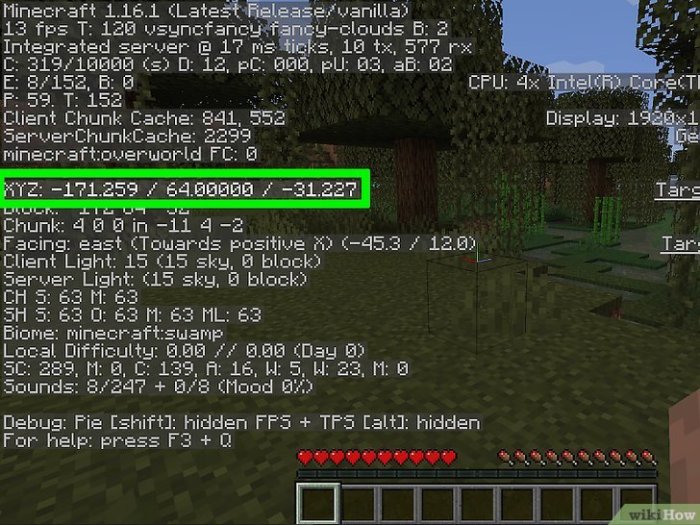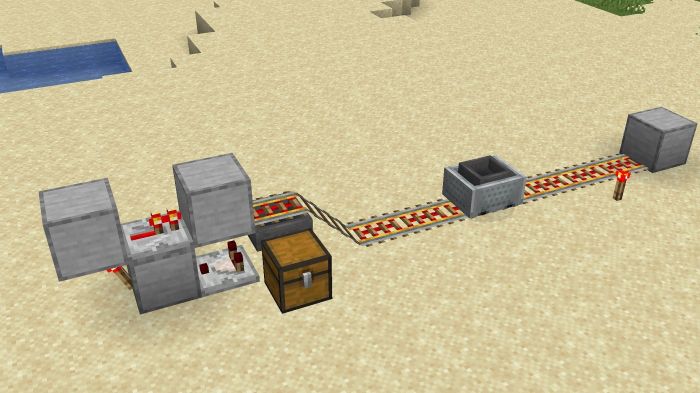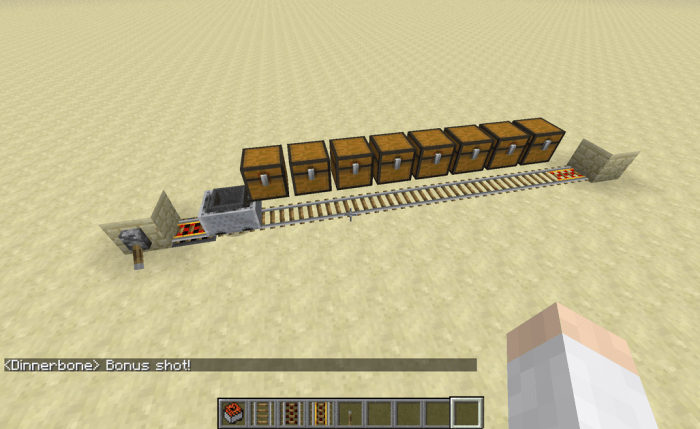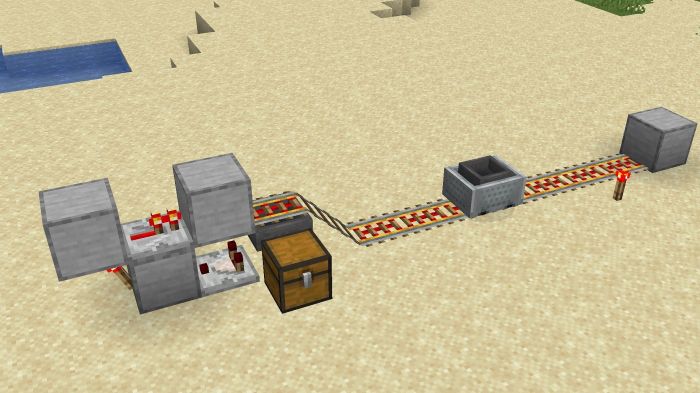Make a Christmas Tree on Minecraft! This guide dives deep into the festive world of Minecraft, showing you how to craft stunning Christmas trees. From basic spruce trees to elaborate designs, we’ll cover everything you need to create a truly magical winter wonderland in your game. We’ll explore different crafting techniques, decorating tips, and even community-inspired creations. Get ready to transform your Minecraft world into a winter wonderland!
Minecraft Christmas trees offer a fantastic opportunity to express your creativity and build a truly festive atmosphere. This guide will walk you through the process of creating a beautiful tree, from selecting the right materials to decorating it with festive flair. Whether you’re a seasoned Minecraft player or just starting out, you’ll find something valuable within these pages.
Introduction to Minecraft Christmas Trees
Minecraft, a game built on blocks, has fostered a unique and vibrant Christmas tradition. Players, inspired by real-world celebrations, have adapted the spirit of the holiday into the game’s pixelated world. This adaptation, though digitally rendered, reflects the core values of the season – community, creativity, and the joy of togetherness. From simple saplings to elaborate decorations, Minecraft Christmas trees are a testament to player ingenuity and the game’s enduring appeal.The Minecraft Christmas tradition, though not formally documented, has evolved organically over the years.
Players have adopted various methods of decoration, reflecting their creativity and their connection to the real-world holiday. The common thread remains the same – the desire to celebrate the season within the game’s environment.
Common Decoration Methods
Minecraft players employ a range of methods to decorate their Christmas trees, from simple to elaborate. Some players opt for the classic approach of stringing colorful lights, others use various types of items to create a more personalized theme, while others use specific blocks to give the tree a unique visual identity.
- Simple Decorations: Basic decorations include placing items like redstone lamps, pumpkins, or different colored wool for a simple but festive look. This is often a quick way to add some color to the tree and is ideal for players looking for a fast and easy approach.
- Themed Decorations: Some players choose a specific theme, such as a winter wonderland, a festive village, or a holiday-themed event. This involves selecting decorations consistent with the chosen theme, creating a more cohesive and elaborate presentation. For example, a winter wonderland theme might include snow blocks, icicles, and white wool.
- Block-Based Decorations: Players can utilize various blocks like glass panes, leaves, and different coloured wool to create intricate patterns or designs on their trees. This method is particularly useful for those who want to express their creativity through unique designs and patterns.
Materials for Tree Construction
Creating a Minecraft Christmas tree requires specific materials. The process begins with selecting a suitable tree base. This is followed by procuring the necessary decorations. Careful selection of materials is essential for a festive and visually appealing display.
- The Tree Base: A common method involves planting a large, tall, and sturdy tree, typically a spruce or fir. This forms the foundation for the decorations.
- Decorations: The choice of decorations is vast and depends on the player’s preference and creativity. Items like redstone lamps, pumpkins, coloured wool, or other available blocks can be used to add a festive touch. The use of these materials creates a visual impact that resonates with the spirit of Christmas.
Common Methods for Creating a Christmas Tree
Players typically follow these steps when constructing a Christmas tree in Minecraft:
- Location Selection: Choosing a suitable location in the game world is essential. A visually prominent area is usually chosen to display the tree.
- Tree Planting: A large spruce or fir tree is planted to serve as the base of the Christmas tree. This foundational step provides the framework for the festive decorations.
- Decoration Placement: Decorations are strategically placed on the tree, following the player’s chosen theme and design. This step involves careful selection of colors, shapes, and sizes to maximize the festive appeal.
Crafting a Simple Christmas Tree: Make A Christmas Tree On Minecraft
Crafting a festive Christmas tree in Minecraft adds a touch of holiday cheer to your virtual world. This guide provides a step-by-step process for building a basic, yet beautiful, Christmas tree, suitable for beginners and seasoned players alike. It details the different block types you can use, ensuring you have the right materials to decorate your digital home.
I’m currently obsessed with making a Christmas tree in Minecraft. It’s surprisingly satisfying, especially with all the little details you can add. Speaking of satisfying things, the soundtrack for “Big Little Lies” is dropping this Friday! big little lies soundtrack coming this friday promises a fantastic soundtrack to enjoy while I’m meticulously crafting my digital Christmas masterpiece.
I’m aiming for a truly epic tree this year. Hopefully, the soundtrack will help set the mood.
Step-by-Step Construction
To create a visually appealing Christmas tree, follow these steps:
- Select a suitable location for your tree. Ensure there’s enough space around it for further decorations and activities. Clear any obstacles that may hinder your tree’s placement.
- Gather the necessary materials. The materials required will be discussed in the next section. This step involves acquiring the needed blocks for your tree’s structure.
- Create a sturdy base. This is crucial for the stability of your tree. Start by placing blocks in a triangular shape, gradually increasing the size as you progress upwards. This creates a wide base that can support the weight of the tree.
- Build the trunk. Construct a solid column of blocks from the base upwards, representing the trunk of your tree. Ensure the trunk is centered and straight to maintain the tree’s symmetry.
- Add the branches. Start layering blocks from the trunk upwards in a progressively smaller triangular shape. This will create the effect of a traditional Christmas tree.
- Decorate the tree. Now you can decorate your tree with other blocks or items to create a more festive appearance. This can include lanterns, leaves, or even hanging items.
Material Requirements
This table Artikels the necessary materials and quantities for a basic Christmas tree:
| Material | Quantity |
|---|---|
| Spruce Log | 5 |
| Spruce Sapling | 1 |
| Spruce Wood | 10 |
These materials are commonly found in forests within Minecraft. Consider gathering additional blocks for decoration and embellishments. Different types of wood blocks will result in different colors and textures, enabling more creative designs.
Advanced Christmas Tree Designs
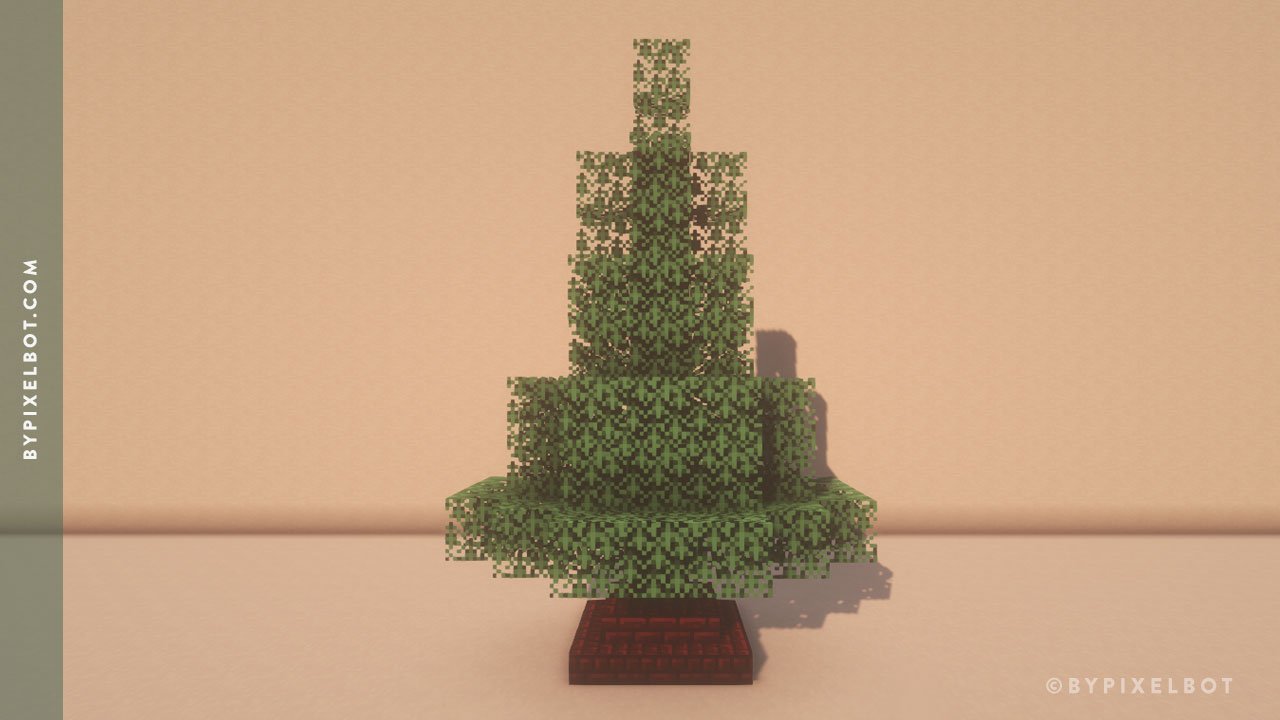
Crafting a magnificent Minecraft Christmas tree transcends the basic spruce or birch. Elevating your festive display involves intricate construction techniques, clever decorating methods, and unique base designs. This exploration delves into the artistry of creating truly exceptional Christmas trees in the virtual world.Advanced designs require a shift from simple placement to a more involved approach. The possibilities are as varied as the player’s imagination.
The use of multiple blocks, careful arrangement, and creative decorating elevate the visual impact.
Intricate Construction Techniques
Crafting elaborate trees involves careful planning and precise block placement. Consider using different types of blocks to create tiered structures, mimicking natural tree shapes or incorporating architectural elements. This meticulous approach transforms a simple structure into a captivating centerpiece. Utilizing stairs, slabs, and fences can introduce interesting geometric patterns and textures.
Advanced Decorating Methods
Beyond basic ornaments, elaborate decoration adds a personal touch and visual appeal. Using items like coloured wool, banners, or even custom-made signs to add layers of color and patterns is crucial. For instance, crafting intricate patterns with coloured wool around the base of the tree creates a stunning focal point. Adding lights, if you are able to make them, along the branches will dramatically enhance the tree’s glow.
Unique Base Designs
The base of the tree is often overlooked, yet it significantly impacts the overall aesthetic. A unique base design can be a crucial element in the design of an advanced Christmas tree. Instead of a plain flat base, consider constructing a platform using various blocks. A stone or brick platform creates a sturdy and visually appealing base.
Using stairs, slabs, or even a curved design adds an extra layer of complexity. Consider incorporating a small, decorative fireplace or a miniature village scene at the base to enhance the visual impact.
Comparing Tree Types
| Tree Type | Description | Materials |
|---|---|---|
| Spruce | A classic evergreen with conical shape, often found in forested areas. | Spruce logs, spruce leaves, and optionally, spruce planks for decorations. |
| Birch | A slender tree with a smooth white bark, found in various biomes. | Birch logs, birch leaves, and birch planks for decorations. |
| Jungle | A large tree with broad leaves and unique features, found in jungle biomes. | Jungle logs, jungle leaves, and jungle planks for decorations. |
| Dark Oak | A large tree with dark bark and dark leaves. | Dark oak logs, dark oak leaves, and dark oak planks for decorations. |
This table provides a quick comparison of common tree types, highlighting their distinct appearances and the materials required to construct them. This allows players to choose a tree type that best suits their overall Christmas tree design. Different biomes in Minecraft offer diverse types of trees, each with its own unique aesthetic, and the appropriate materials for each tree type are readily available within the Minecraft world.
Decorating a Minecraft Christmas Tree
Transforming your Minecraft Christmas tree from a simple structure into a festive masterpiece is all about the decorations. This step adds personality and visual appeal, making your holiday display truly unique. Careful selection and placement of ornaments are key to achieving the desired aesthetic.Effective decoration enhances the overall experience, turning a basic tree into a focal point of the holiday celebration.
From classic red and green to more adventurous themes, the possibilities are endless.
Available Decoration Items
Decorating a Minecraft Christmas tree involves a variety of items, each offering a distinct visual effect. The game’s diverse inventory provides ample options to customize your tree’s appearance.
Ever wanted to craft a festive Christmas tree in Minecraft? It’s surprisingly satisfying! While you’re decking the digital halls, it got me thinking about the Marvel Cinematic Universe and Elizabeth Olsen’s recent comments on elizabeth olsen reckons scarlet witch is more powerful than vision. Makes you wonder if the enchantment of a virtual tree can compare to the power of a supervillain, right?
Back to the pixelated pines, though. Let’s get those trees decorated!
- Wool: Available in a wide spectrum of colors, wool is a versatile choice for ornaments. Different colors create a vibrant and cheerful display, perfectly complementing a Christmas theme.
- Items with Christmas Theme: Minecraft’s holiday content offers themed items. These include items like carved pumpkins, lanterns, and other special Christmas-themed items. Their presence adds an authentic festive touch, creating a more cohesive display.
- Stained Glass Panes: Stained glass panes, especially in festive colors like red and green, add a touch of elegance. Their transparency allows light to filter through, creating a mesmerizing effect, particularly when placed strategically in the tree.
- Redstone Lamps: Redstone lamps provide a striking, warm glow. Their unique design and color contrast can be used creatively to highlight specific areas or create an eye-catching focal point.
- Other Items: Consider items like bells, leaves, and snowballs to complement the Christmas theme. These add depth and visual interest, particularly when used in combination with other ornaments.
Hanging Ornaments Effectively
Strategically placing ornaments enhances the visual appeal of your Christmas tree. A well-placed ornament draws the eye and contributes to the overall aesthetic.
- Even Distribution: Distribute ornaments evenly across the tree to avoid creating empty or overloaded areas. This creates a balanced and harmonious visual effect.
- Varying Sizes and Shapes: Use a mix of sizes and shapes to add visual interest. Large, bold ornaments paired with smaller, delicate ones create a dynamic display.
- Placement by Level: Hang ornaments at varying levels to add depth and dimension to the tree. This makes the tree appear more full and prevents a flat or uniform appearance.
- Consider the Tree’s Shape: The placement should take into account the tree’s branches, ensuring ornaments don’t obstruct each other’s visibility.
Decorating the Base and Surroundings
Enhancing the base and surroundings of your Christmas tree complements the overall holiday atmosphere. This step creates a more immersive and visually appealing display.
- Base Decoration: A red carpet or a layer of snow at the base of the tree enhances the overall presentation. These additions create a sense of festive ambiance and set the tone for the entire display.
- Surrounding Area: Consider the surroundings and add decorations such as small snow-covered shrubs or lanterns to create a more comprehensive and immersive scene. These additions complement the Christmas tree and complete the festive atmosphere.
Decoration Ideas and Visual Impact
The following table showcases different decoration ideas and their potential visual impact on your Minecraft Christmas tree.
| Decoration | Description | Visual Effect |
|---|---|---|
| Red Carpet | A red carpet placed at the base of the tree. | Creates a warm and inviting atmosphere, adding a touch of classic holiday elegance. |
| Snow | A layer of snow covering the base and surrounding area. | Creates a winter wonderland effect, enhancing the festive mood and adding a touch of realism. |
Creating a Festive Atmosphere
Transforming your Minecraft Christmas tree from a simple structure into a captivating centerpiece requires more than just crafting and decorating. Creating a festive atmosphere involves strategically employing lighting and adding complementary elements that evoke the spirit of the season. This section delves into techniques to enhance your tree’s visual appeal and create a truly immersive holiday experience.Adding ambiance and visual interest is crucial for a truly captivating Christmas scene.
Employing a variety of lighting options, combined with strategically placed holiday elements, elevates the overall aesthetic. This allows players to fully appreciate the spirit of the holidays within their Minecraft world.
Lighting Options, Make a Christmas Tree on Minecraft
Creating a warm and inviting atmosphere relies heavily on lighting. Minecraft’s lighting system allows for dynamic and creative expression, moving beyond simply illuminating the tree. Experimenting with different light sources and intensities will significantly alter the overall effect.
- Candles: Torch-like candles, whether placed directly on or near the tree, offer a soft, warm glow. Placing them in groups or patterns creates a cozy and intimate feel, ideal for smaller or less elaborate trees. Using different colored lanterns can provide a touch of visual interest.
- Lanterns: Lanterns offer a more substantial light source than candles. They can be placed on branches, around the base of the tree, or even suspended from higher areas to cast an ambient glow. Different designs and materials of lanterns offer variations in lighting effects.
- Glowstone: Glowstone blocks provide a bright, almost ethereal light. Strategically placed glowstone, or even glowstone dust, around the tree and in the surrounding area can dramatically illuminate the scene. Consider placing glowstone in areas where it casts light on the tree and surrounding landscape.
- Glow Berries: These berries emit a softer, gentler light compared to glowstone, ideal for creating a subtle glow. They are less intense, offering a more delicate and less harsh illumination, especially when placed in clusters.
Additional Holiday Elements
Enhancing the festive atmosphere goes beyond just lighting. Adding supplementary elements brings the scene to life.
- Snow: Snowfall can dramatically enhance the festive feel, particularly when combined with other elements. Generate a realistic snowfall effect or a gentle snowfall to highlight the festive atmosphere. This enhances the scene’s depth and immersive quality.
- Holiday Decorations: Consider using items like carved pumpkins, reindeer antlers, or various holiday-themed decorations. These decorations, scattered around the tree and the surrounding area, add a sense of festivity and warmth. Consider crafting or finding unique decorations that suit the overall theme.
- Snowflakes: Falling snowflakes add a sense of magic and wonder. Using a combination of light and snowy particles can create a captivating and dynamic visual effect. This can be accomplished using command blocks or other creative methods.
- Reindeer: Adding carved reindeer, or models, near the tree can add a sense of whimsy and holiday spirit. These elements add character and depth to the scene.
Types of Lighting
Different lighting types offer various visual effects. Choosing the right type of light is crucial for creating the desired ambiance.
Building a festive Christmas tree in Minecraft is always a blast. It’s a great way to unwind after a long day, especially if you’re inspired by the recent Kanye West appearance on the Drink Champs podcast – you can check out the livestream kanye west returns to drink champs podcast watch the livestream for yourself. Plus, crafting that perfect tree adds a satisfying level of detail to your virtual holiday décor.
So, grab your Minecraft tools and get decorating!
- Warm Light: Warm lighting, like candles or lanterns, creates a cozy and inviting atmosphere, ideal for a family-friendly gathering. This warm glow promotes a feeling of comfort and festivity.
- Cool Light: Cool lighting, like glowstone, can create a more dramatic and exciting effect, perfect for a party or gathering with friends. This creates a sense of celebration and excitement.
- Ambient Light: Ambient lighting, achieved with various combinations of the other options, provides a soft, overall glow that enhances the overall mood of the scene. This soft light is ideal for highlighting the tree and its decorations.
“A cozy and warm atmosphere, created by the soft glow of candles and lanterns, is perfect for a relaxed holiday celebration.”
Community Creations and Inspiration

The Minecraft community is renowned for its creativity, and Christmas is no exception. Players consistently astound with their elaborate and imaginative Christmas tree designs, pushing the boundaries of what’s possible in the game. These creations often incorporate unique elements and styles, transforming standard trees into festive masterpieces.The sheer variety of Christmas tree designs in Minecraft is inspiring. Players take inspiration from real-world traditions and blend them with the unique possibilities offered by the game’s building tools.
This creative spirit fosters a vibrant and engaging online community where players share their creations, inspiring others and leading to a constant evolution of the holiday aesthetic within the game.
Examples of Creative Christmas Tree Designs
A rich tapestry of styles and variations emerges from the community’s creativity. From simple, classic designs to intricate, elaborate structures, the possibilities are endless. Players showcase their artistry by incorporating various elements, such as unique materials, custom lighting, and themed decorations. This exploration of different aesthetics creates a truly festive atmosphere.
Popular Styles and Variations
- Modern: Modern Minecraft Christmas trees often feature sleek, minimalist designs. They typically use a single, consistent material for the tree’s structure, like polished obsidian or smooth stone. Modern trees frequently incorporate minimal decorations, relying on the unique textures of the materials themselves to create a visually appealing effect. For example, a modern tree might be a tall, perfectly symmetrical spruce tree with strategically placed lanterns, crafted from carved pumpkins or intricately designed stone carvings.
- Traditional: Traditional Minecraft Christmas trees often evoke a cozy, classic feel. These trees frequently utilize a variety of materials, such as wood, snow, and stone, to create a rustic and homely ambiance. They might incorporate traditional ornaments, such as carved wooden balls or miniature snowmen, or use the game’s built-in holiday decorations, like snowballs, to accent the design. Think of a towering fir tree crafted from dark oak logs, decorated with glowing redstone lamps and snow-covered branches.
- Festive: This style is characterized by its exuberance and use of bright colors. These trees are frequently constructed from colorful blocks, like stained glass, colored wool, or even dyed terracotta, which give a very celebratory feel. They usually incorporate numerous ornaments, like hanging lanterns or glowing fungi, for a truly dazzling effect. An example might be a Christmas tree made of stained glass blocks, each colored in a festive hue, with numerous hanging lanterns and decorated with glowing fungi to create a festive and colorful spectacle.
Incorporating Unique Elements
Players frequently go beyond standard designs, incorporating unique elements into their creations. These elements can range from unusual building techniques to custom-made decorations. This demonstrates the creative spirit and willingness of players to personalize their Minecraft Christmas trees.
Table of Community Christmas Tree Styles
| Style | Description | Visual Example |
|---|---|---|
| Modern | Sleek, minimalist designs using a single consistent material, like polished obsidian or smooth stone, with minimal decorations. | A tall, perfectly symmetrical spruce tree with strategically placed lanterns, crafted from carved pumpkins or intricately designed stone carvings. |
| Traditional | Evoking a cozy, classic feel using a variety of materials (wood, snow, stone) and traditional ornaments (carved wooden balls, miniature snowmen) or the game’s built-in holiday decorations. | A towering fir tree crafted from dark oak logs, decorated with glowing redstone lamps and snow-covered branches. |
| Festive | Exuberant and vibrant designs using bright colors (stained glass, colored wool, dyed terracotta) and numerous ornaments (hanging lanterns, glowing fungi) for a dazzling effect. | A Christmas tree made of stained glass blocks, each colored in a festive hue, with numerous hanging lanterns and decorated with glowing fungi. |
Challenges and Troubleshooting
Building a magnificent Minecraft Christmas tree can sometimes encounter unexpected hurdles. From structural weaknesses to decorating dilemmas, understanding potential problems and their solutions is key to crafting a truly festive display. This section dives into common issues and provides practical fixes, ensuring your Christmas tree stands tall and proud throughout the holiday season.Troubleshooting Minecraft Christmas trees involves anticipating and addressing various potential problems.
Careful planning and execution are vital for a successful build, and understanding potential pitfalls is essential for a smooth and enjoyable experience.
Identifying Common Issues
Minecraft Christmas trees, like their real-world counterparts, can face challenges during construction and decoration. Understanding these issues empowers you to anticipate problems and implement effective solutions. Common problems include the tree’s structural integrity, the stability of ornaments, and preventing the entire structure from collapsing.
Solutions for Structural Issues
A fundamental concern is the tree’s stability. A poorly constructed base can lead to the entire structure collapsing under its own weight or external forces. The most common structural issues stem from the type of blocks used and the overall shape of the tree. Using a sturdy foundation is crucial.
- Employing strong materials: Blocks like oak logs, spruce logs, or even stone bricks form a more robust base. Using a single block foundation for a tall tree can be problematic; use multiple blocks to distribute weight effectively. Avoid using lightweight blocks like leaves or sand for the base.
- Strategically placing support beams: Adding support beams within the tree’s structure, especially near the base and the middle section, is often a good practice. This can involve adding additional blocks of the same type as the tree itself or using other solid materials. Use a pattern of support beams to ensure stability.
- Creating a broad base: A wider base provides more surface area to distribute the weight of the tree and its decorations, reducing the likelihood of tipping. A wider base, while visually appealing, is a fundamental requirement for a stable tree. A wide base also allows for more space for additional decorations.
Addressing Ornament Issues
Ornament stability is another key concern. Heavy ornaments placed too high on the tree can create an imbalance, increasing the risk of them falling.
- Using appropriate ornaments: Light, small ornaments are less likely to cause problems compared to heavier, larger ones. Selecting lighter, more aerodynamic ornaments will reduce the chances of them falling off. Using a variety of ornament sizes and weights is crucial for achieving stability.
- Strategic placement: Positioning ornaments closer to the base and avoiding overly concentrated areas can mitigate the risk of ornaments falling. Cluster ornaments near the bottom and spread out ornaments as you go up.
- Securing ornaments: Using a small amount of sticky-type or similar material to temporarily hold ornaments in place, particularly those that are fragile, is often beneficial. Using a lightweight adhesive can help ensure the ornaments remain affixed.
Preventing Tree Collapse
Preventing the tree from falling down is a crucial aspect of a successful build. Improper construction can lead to a sudden collapse, potentially damaging the surrounding area. This can be prevented by careful planning and execution.
- Employing a sturdy base: Ensure the tree’s foundation is strong enough to support its weight. Reinforcing the base is a necessary step to prevent collapse.
- Adding internal support: Including internal support structures, such as additional blocks or scaffolding, is often recommended. Adding internal supports helps reinforce the structure and improves its overall stability.
- Careful decoration: Avoid overloading the tree with heavy decorations. Distribute the weight of the ornaments evenly to minimize the stress on any one part of the tree.
Troubleshooting Table
| Issue | Description | Fix |
|---|---|---|
| Tree Falling | The entire tree structure collapses. | Strengthen the base, add internal support beams, and distribute the weight of ornaments evenly. |
| Ornament Falling | Decorations fall off the tree. | Use lighter ornaments, strategically place them closer to the base, and secure them with a light adhesive if necessary. |
Concluding Remarks
In conclusion, crafting a Christmas tree in Minecraft is a rewarding experience, blending creativity, resourcefulness, and festive cheer. We’ve explored various approaches, from simple spruce trees to intricate, community-inspired designs. Remember, the key is to have fun and personalize your creation! Whether you opt for a traditional approach or a modern twist, your Minecraft Christmas tree will be a unique masterpiece.
May your holiday season in Minecraft be filled with joy and creativity!