Hook Up a PS2 Online: Relive the thrill of PS2 online gaming. This guide dives deep into connecting your PlayStation 2 to the internet, troubleshooting common connection problems, exploring emulation options, and navigating online communities. From dial-up to broadband, we’ll cover every aspect of getting your PS2 online, and sharing your favorite games with friends.
We’ll explore everything from setting up your network connection to choosing the right emulator for your needs. Plus, we’ll touch on security and alternative methods for online play. Get ready to embark on a nostalgic journey back to the days of online PS2 gaming.
Introduction to PS2 Online Connectivity
The PlayStation 2, a console that dominated the gaming landscape in the early 2000s, offered a unique perspective on online gaming for its time. While not as sophisticated as modern online experiences, the PS2’s online capabilities paved the way for future iterations. Early online gaming on the PS2 introduced players to the concept of networked multiplayer, though with limitations compared to today’s standards.Connecting a PS2 to the internet for online play required specific hardware and software, and the connection methods varied depending on the user’s internet infrastructure.
A stable connection was crucial for a seamless online experience, and this article delves into the technical aspects and common hurdles faced by PS2 online gamers.
Historical Overview of PS2 Online Gaming
The PS2’s online capabilities were a significant leap forward in console gaming. Unlike previous generations, the PS2 allowed players to connect and compete with others in real-time, albeit with a more basic approach compared to today’s standards. This introduced a new dimension to gaming, fostering community and competition among users. Early online gaming experiences were characterized by slower speeds and more limited features, but the basic framework for console online play was established.
Technical Aspects of PS2 Internet Connectivity
Connecting a PS2 to the internet required a dedicated network adapter, often sold as a separate accessory. This adapter, in conjunction with the PS2’s console, allowed the device to communicate with the internet. The specific network adapter and required software varied depending on the PS2 model.
Methods for Connecting a PS2 to the Internet
Several methods were available for connecting a PS2 to the internet. The most common methods included:
- Dial-up: Dial-up connections, while slower, were a common choice for accessing the internet. This method used a modem to connect to an internet service provider, which would dial a specific number. This method was often characterized by intermittent connection issues and significant lag, making online play challenging.
- Broadband: Broadband connections, such as DSL or cable internet, provided faster speeds compared to dial-up. These connections offered a more stable online experience, enabling smoother online gaming sessions. The speed and stability of broadband connections significantly improved the PS2 online gaming experience.
- Ethernet: Using an Ethernet cable provided a direct and stable connection to the internet. This method offered the fastest speeds and most reliable connections, enabling a smooth online experience compared to dial-up or broadband. An Ethernet connection was often preferred for online gaming, due to its reliability.
Importance of Stable Internet Connection
A stable internet connection was paramount for a smooth online experience on the PS2. Lag and disconnections severely impacted gameplay and often led to frustrating experiences. A consistent and reliable connection was critical for maintaining a positive gaming experience. Latency, or the time it takes for data to travel between the console and the server, played a crucial role in online play.
Lower latency resulted in smoother gameplay, while higher latency caused noticeable lag.
Common Connection Issues Faced by PS2 Users
Several connection issues were common among PS2 online players. These issues frequently stemmed from the limitations of the technology at the time, and many required troubleshooting:
- Lag: Lag, or the delay in the transmission of data, was a prevalent problem, particularly with dial-up connections. This delay often resulted in inconsistent gameplay and difficulty in coordinating with other players.
- Disconnections: Disconnections from the online servers were another common frustration, especially on less stable connections. These disruptions could interrupt gameplay and require users to reconnect, leading to lost progress or frustration.
- Compatibility Issues: Compatibility issues between the PS2 network adapter and the internet service provider’s infrastructure were not uncommon. These problems could require configuration adjustments or updates from the service provider.
Troubleshooting Connection Problems
Connecting your PlayStation 2 to the internet for online play can sometimes be tricky. This section dives into diagnosing and resolving common connection issues, from dropped connections to slow speeds, helping you enjoy seamless online gaming. Understanding the intricacies of your network setup and identifying potential hardware problems is crucial for a smooth online experience.Troubleshooting network connectivity for PS2 online play involves a systematic approach.
It’s essential to first assess your internet connection, then scrutinize your PS2’s network configuration, and finally consider any potential hardware limitations. This multi-faceted approach ensures that you can pinpoint the root cause of any connectivity problem and effectively address it.
Diagnosing Internet Connectivity
Proper internet connectivity is fundamental to a stable PS2 online experience. Checking your internet connection involves several crucial steps. First, verify your internet connection by attempting to browse websites or use other internet-dependent applications. If you experience connectivity problems on other devices, the issue likely lies outside your PS2 setup. If other devices connect without problems, the problem is more likely within your PS2 configuration.
Checking Network Settings on the PS2
Accurately configuring your PS2’s network settings is vital for online play. The PS2 uses a wired or wireless connection. For wired connections, ensuring the Ethernet cable is securely plugged into both your PS2 and your router is critical. For wireless connections, confirming the PS2 is connected to the correct Wi-Fi network is important. If your PS2 is using a wireless connection, ensure the router and PS2 are within an acceptable range for reliable signal strength.
Incorrect or outdated settings can lead to poor connection stability.
Troubleshooting Connection Issues
Connection issues, such as dropped connections, slow speeds, or disconnections, are common in online gaming. Potential causes include network congestion, interference, and outdated firmware. To resolve connection problems, try restarting both your router and PS2. This often resolves temporary network glitches. If the issue persists, check your network cable connections for any damage.
If using Wi-Fi, ensure your PS2 is within range of the router. If these steps don’t help, try adjusting your network settings on the PS2 to optimize performance.
Identifying Hardware Issues
Several hardware-related problems can affect PS2 online play. A faulty Ethernet cable can lead to intermittent disconnections. A damaged or outdated network card in your PS2 can cause slow speeds or dropped connections. Likewise, the router itself might be experiencing problems. Inspect the cable for damage, and replace it if necessary.
If using Wi-Fi, ensure the router is positioned optimally to maximize signal strength.
Improving Connection Stability
Several methods can enhance PS2 online connection stability. Using a wired connection is generally more reliable than Wi-Fi, as it avoids potential signal interference. Minimizing other devices using the same network can improve performance, especially during peak hours. Using a wired connection can improve stability by eliminating signal interference from other devices. Consider a more powerful router, if signal strength is an issue, for better Wi-Fi performance.
Using quality network hardware can improve connection stability.
Emulation and Online Play
PS2 emulation has revolutionized access to classic PlayStation 2 games, but online play through emulators presents unique challenges. While emulators offer a way to enjoy online multiplayer, they often require a significant understanding of the emulation process and technical configurations. This section delves into how PS2 emulation works in the context of online gaming, highlighting both its advantages and disadvantages.Emulation software essentially recreates the PS2’s hardware and software environment on a computer.
This allows players to run PS2 games on modern machines, but the emulation process isn’t a perfect replica. Differences in processing power, memory management, and network communication can impact the quality and stability of online gameplay, especially when compared to native PS2 online play.
PS2 Emulator Functionality
PS2 emulation software simulates the PlayStation 2’s central processing unit (CPU), graphics processing unit (GPU), and other components. This simulation enables the execution of PS2 game files on modern computers. However, the emulation process isn’t perfect; it often introduces slight variations in game performance, which can affect online play, especially in multiplayer modes.
Pros and Cons of Emulator-Based Online Play
- Emulators offer accessibility to a vast library of PS2 games, often including online multiplayer options that might not be readily available otherwise.
- Emulation allows players to bypass geographical restrictions on online gaming servers, potentially connecting with players worldwide.
- Emulation often allows customization of gameplay, such as frame rate adjustments and input mapping, which can enhance the gaming experience for specific players.
- Emulated online play often involves compatibility issues and performance inconsistencies. Lag, disconnections, and game-specific glitches are common issues that can hinder a smooth online experience.
- Emulators often require specific configuration and troubleshooting to maintain stable connections, which can be challenging for novice users.
- The emulation process may not perfectly replicate the original PS2 hardware and software, potentially leading to game-specific issues that may not be present on the original console.
Emulator Compatibility Table
The compatibility of emulators for online play is highly variable and depends heavily on the specific game.
| Emulator | Online Play Compatibility | General Performance |
|---|---|---|
| ePSXe | Generally good for older games | Stable |
| PPSSPP | Mixed; depends on the game | Variable; usually better for single-player |
| PCSX2 | Often robust, with dedicated online support | Excellent |
| Other Emulators | Highly Variable; consult specific emulator documentation | Variable |
Note: Compatibility and performance are subject to change based on updates and game versions.
Configuration for Online Play
Successful online play through emulators hinges on correct configuration. This involves setting up the emulator, configuring network settings within the emulator, and ensuring that the necessary game files are correctly mapped and downloaded. Dedicated network software or emulated network stacks may be needed to facilitate online play.
Emulation Settings for Online Play
- Network Configuration: Correctly configure network settings within the emulator to ensure seamless communication with online servers. Verify that the correct network ports are open and accessible.
- Input Mapping: Adjust input mapping to match the controller configurations used in the online game.
- Frame Rate: Fine-tune the frame rate to optimize performance, balancing speed with responsiveness in online gameplay.
- Resolution and Aspect Ratio: Set the resolution and aspect ratio according to the game’s online requirements to prevent lag or graphical issues.
- Sound Settings: Adjust sound settings for clarity and volume balance. Issues with sound can cause problems with in-game voice communication, especially in online multiplayer.
Online Games and Communities
The PS2 era saw a surge in online gaming, transforming how players interacted and experienced games. Beyond single-player adventures, online modes allowed for competitive battles, cooperative experiences, and a sense of community previously unseen. This fostered a vibrant ecosystem of players and communities, often centered around specific games.
Popular PS2 Online Games
A variety of games offered online play on the PS2, catering to different tastes and genres. Key titles included, but were not limited to,Final Fantasy XI*,
Figuring out how to hook up a PS2 online can be a real pain, but hey, at least there’s some good news elsewhere in the gaming world. Apparently, the release dates for the next Alien and Predator movies have been pushed back. You can check out the details on next alien and predator get new release dates.
Hopefully, that extra time will allow developers to work on a smooth online experience for the PS2 too. Back to the PS2, anyone know any good online gaming communities?
-
Grand Theft Auto
San Andreas*,
- Metal Gear Solid 2*,
- Pro Evolution Soccer*, and
Warcraft III
Reign of Chaos*. These games attracted a large player base, each with their own unique online features.
Online Features in PS2 Games
Many PS2 games offered online multiplayer modes.
- Final Fantasy XI*, for instance, boasted a robust MMORPG experience, allowing players to team up, explore dungeons, and engage in combat with others across the globe. Other games, like
- Pro Evolution Soccer*, facilitated competitive matches between players, offering a taste of real-time sports competition.
Grand Theft Auto
San Andreas*, while primarily focused on offline experiences, did offer some online elements, allowing players to engage in various activities with other players.
Role of Online Communities
Online communities played a crucial role in the PS2 gaming experience. Dedicated forums, websites, and chat rooms emerged as hubs for players to connect, share strategies, and coordinate in-game activities. These communities fostered a sense of belonging and camaraderie among players, helping them overcome challenges and experience the games in a more enriched manner. Players could find support, tips, and encouragement from fellow enthusiasts.
Active PS2 Online Communities
Unfortunately, detailed, publicly accessible data on the most active PS2 online communities is difficult to locate now. Community activity is often measured by the volume of posts and interactions, and access to those metrics from that era is limited. However, sites like dedicated PS2 forums, gaming news outlets, and player-run communities likely housed active groups centered around particular titles.
Hooking up a PS2 online can be surprisingly tricky, especially if you’re trying to find a stable connection. Meanwhile, in Los Angeles, a whole different kind of “connection” is causing quite a ruckus – apparently, some swans are bringing a surprising amount of sound fury to the city, as reported in this article about report swans bring sound fury to los angeles.
Hopefully, getting that PS2 online is a bit less noisy than those feathered friends, and I’ll keep digging to find the best way to connect.
Finding and Connecting with Players
Several methods were available for connecting with other PS2 players online. Forums and websites dedicated to specific games often hosted dedicated threads for finding players. Dedicated chat clients and services could facilitate real-time communication with players. Many PS2 games themselves included online matchmaking systems, allowing players to find opponents or teammates with similar skill levels or interests.
Security Considerations
Playing PS2 online games can be a blast, but it’s crucial to prioritize security. Protecting your account and personal information is paramount, especially when interacting with others in online communities. Knowing the potential risks and implementing strong security practices can significantly enhance your online experience.
Understanding Security Risks in PS2 Online Gaming
PS2 online gaming, while enjoyable, presents potential security vulnerabilities. Hackers and malicious players might exploit weaknesses in online systems or individual accounts to gain unauthorized access or cause harm. This can range from stealing in-game items to gaining access to personal information. The nature of online interactions makes it essential to understand the risks and take proactive steps to protect yourself.
Protecting Your PS2 Account, Hook Up a PS2 Online
Strong passwords are the first line of defense against unauthorized access. Create passwords that are unique and complex, combining uppercase and lowercase letters, numbers, and symbols. Avoid using easily guessed passwords, like your birthdate or pet’s name. Regularly change your passwords to maintain security.
Best Practices for Online Safety
Avoid sharing your PS2 account details or passwords with anyone. Be cautious about clicking on suspicious links or downloading files from unknown sources. Never respond to requests for your login information from anyone claiming to be a PS2 support representative or administrator. Always verify the authenticity of communications. If in doubt, do not respond.
Reporting Suspicious Activity
Online communities can be vibrant hubs for PS2 gaming, but they can also attract undesirable elements. If you encounter cyberbullying, harassment, or any other form of suspicious activity, report it immediately to the PS2 online platform’s moderators or administrators. Document the details of the incident, including usernames, timestamps, and any evidence. This can help in investigating and addressing such issues effectively.
Alternative Methods for Online Play
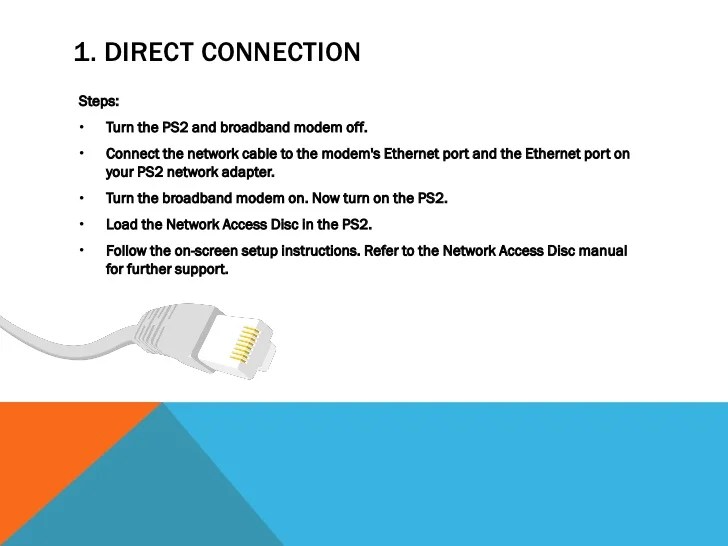
PS2 online play, while not as readily available as modern consoles, still offers several alternative methods for connecting with other players. These methods vary in their ease of use, features, and limitations, and understanding these differences is crucial for finding the best approach for your gaming needs.
Online Services for PS2 Games
Dedicated online services, although less common for PS2 compared to newer consoles, were occasionally available. These services typically offered matchmaking and dedicated servers for specific games. Features often included ranked play, leaderboards, and the ability to connect with friends. However, these services were frequently limited by the console’s hardware and software capabilities, leading to potential connection issues and performance limitations.
Finding and utilizing these services requires in-depth research specific to the game title and its release period.
Multiplayer Mode within Games
Many PS2 games included built-in multiplayer modes, allowing for local or online play depending on the game’s implementation. Some titles supported ad-hoc connections, enabling players on the same network to connect directly. Others utilized dedicated servers for online play, providing a more structured multiplayer experience. These in-game modes often offered a more streamlined and intuitive approach to connecting and playing compared to third-party online services.
However, they were dependent on the game itself and its specific features.
Comparison of Alternative Online Play Methods
| Feature | Online Services | In-Game Multiplayer |
|---|---|---|
| Connection Method | Dedicated servers, often requiring a specific service or platform | Ad-hoc connections or dedicated servers, usually within the game |
| Matchmaking | Potentially provided, dependent on the service | Potentially provided, dependent on the game |
| Features | Potential for leaderboards, ranked play, friend lists | Varied, ranging from basic to complex, often determined by the game design |
| Limitations | Service availability, potential connection issues, compatibility concerns | Game-specific limitations, potential for lag or disconnections |
Benefits and Drawbacks of Online Services
Using online services for PS2 games presented a unique set of advantages and disadvantages. A significant benefit was the potential for a more structured and organized multiplayer experience, potentially including features like matchmaking and leaderboards. However, a key drawback was the limited availability and support for these services, which often meant that the services were discontinued or not maintained.
This could lead to compatibility issues or the inability to connect with other players. Also, the quality of online play and connection stability varied greatly depending on the service and the specific game.
Hooking up a PS2 online can be surprisingly tricky, especially if you’re looking for a specific game. It’s amazing how many bands are touring these days, and Paramore’s upcoming tour with Jay Som and Soccer Mommy is definitely something to look forward to! paramore touring with jay som soccer mommy. But back to the PS2, finding compatible servers and stable connections is key for a smooth gaming experience.
Connecting to Online Servers (Alternative Methods)
Connecting to online servers using alternative methods typically involved steps specific to the game and its online capabilities. The process could range from simply selecting the online option in the game menu to configuring specific network settings. Specific steps can only be determined by referencing the game’s manual or online documentation. In-game instructions and tutorials are valuable resources to help navigate the process.
Illustrative Examples
Connecting to PS2 online communities and games requires careful consideration of various factors, including network stability, emulator configurations, and community protocols. This section provides practical examples to navigate these complexities, offering concrete steps and solutions to common problems.Troubleshooting steps, emulator configurations, community access, security risks, and alternative play methods are all demonstrated through real-world scenarios, helping readers effectively manage their online PS2 gaming experiences.
Troubleshooting Connection Issues
Connection problems are frequent in online gaming. Understanding the root cause is key to resolution. Below are examples of common problems and their solutions:
- Problem: Frequent disconnections during gameplay. Solution: Check your internet connection for stability. Test your network speed and ping to the PS2 emulator server. Try a wired connection if using Wi-Fi. If possible, temporarily disable any other network-intensive applications running on your computer.
If the issue persists, verify your router’s settings for potential conflicts with the PS2 emulator’s port.
- Problem: Slow loading times in online games. Solution: Reduce the number of applications running in the background. Ensure the emulator’s settings are optimized for your network speed. Consider using a dedicated server or VPN if your network connection is consistently unreliable.
- Problem: Inability to connect to the server. Solution: Check if the PS2 emulator server is currently operational. Ensure your firewall and antivirus software are not blocking the emulator’s connection. Try restarting the emulator and your internet router. Consult the PS2 emulator’s documentation for troubleshooting guides specific to the issue.
Configuring PS2 Emulator for Online Play
Emulator configuration is crucial for successful online play. A well-configured emulator allows seamless integration with online servers and communities.
- Emulator: ePSXe. Configuration: Navigate to the “Network” settings within ePSXe. Select “Enable Network” and configure the appropriate ports. Ensure the correct server address is entered and that the necessary authentication protocols are in place.
Joining a PS2 Online Community
Finding and participating in online communities is an important part of the online gaming experience.
- Community: PS2 Online Forums. Joining: Locate the relevant online forums or communities dedicated to PS2 gaming. Register an account, familiarize yourself with the forum rules, and actively participate in discussions and game-related topics. Seeking guidance from more experienced members can accelerate your integration into the community.
Security Risks in Online PS2 Gaming
Online gaming carries security risks. Understanding these risks is essential to protecting your accounts and data.
- Risk: Phishing attempts. Example: Be wary of suspicious links or emails promising exclusive content or features. Never share your login credentials or sensitive information through unofficial channels.
- Risk: Malware. Example: Download software only from trusted sources to avoid malicious programs that could compromise your system or personal information.
Alternative Online Play Methods
Alternative methods for online PS2 gaming can offer different experiences.
- Method: Dedicated Servers. Description: Dedicated servers can offer improved performance and stability compared to using shared servers, potentially reducing connection issues and latency.
- Method: Virtual Private Networks (VPNs). Description: A VPN can mask your IP address and encrypt your connection, enhancing security and potentially providing access to restricted content.
Concluding Remarks: Hook Up A PS2 Online

Connecting your PS2 online opens up a world of possibilities, from rekindling old friendships to experiencing classic games in a whole new way. This guide provided a comprehensive look at various aspects of connecting your PS2 online, from troubleshooting to security. Whether you’re a seasoned PS2 gamer or a curious newcomer, we hope this guide has equipped you with the knowledge and tools to dive into the online experience.
Remember to prioritize safety and have fun!


Leave a Reply