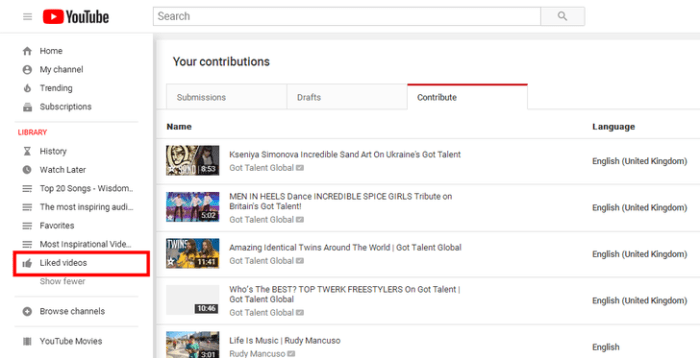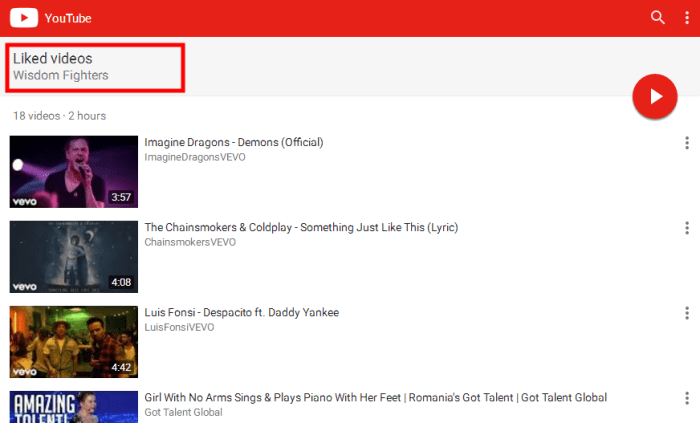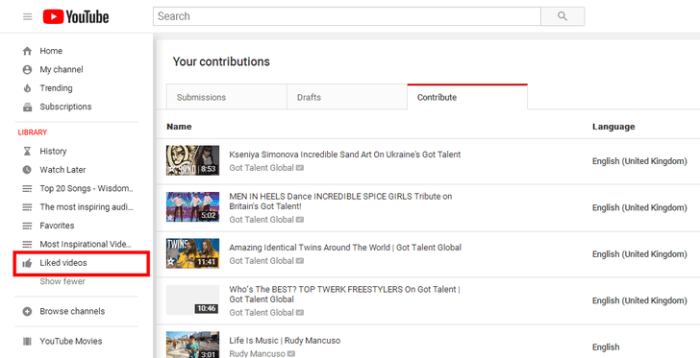Verify Your YouTube Account is crucial for boosting credibility, enhancing security, and unlocking monetization potential. This guide dives deep into the verification process, covering everything from understanding the different types of account verification to troubleshooting common issues and exploring alternative methods. We’ll also examine the security implications and benefits of a verified YouTube presence, making this a one-stop resource for anyone looking to verify their YouTube channel.
This in-depth exploration will help you navigate the steps involved, understand the security advantages, and address potential roadblocks in the verification journey. From personal accounts to business channels, we’ll examine the process for each type of account, providing practical insights and actionable solutions. The guide will be particularly helpful to those who want to grow their channels, improve audience engagement, and reach their full monetization potential.
Understanding the Verification Process
YouTube verification is a crucial step for creators aiming to build trust and credibility. It signifies a level of account legitimacy and often opens doors to enhanced features and opportunities. This process isn’t arbitrary; it’s designed to ensure the authenticity of accounts, especially those representing businesses or public figures. This guide dives into the intricacies of YouTube account verification, exploring different types, procedures, and potential pitfalls.The verification process, though rigorous, is ultimately designed to safeguard the platform from impersonation and fraudulent activity.
It also empowers legitimate creators with tools and resources that help them reach a broader audience. Different types of accounts have varying verification criteria and procedures.
Types of YouTube Account Verification
YouTube verification isn’t a one-size-fits-all process. Different account types may be verified through distinct procedures, each tailored to their specific needs and functionalities. A personal account, for instance, may require a different set of criteria compared to a business account.
Steps Involved in Verifying a YouTube Account
Verification typically involves a series of steps designed to confirm the identity and legitimacy of the account holder. These steps are designed to prevent fraudulent accounts and to enhance user trust. Different types of accounts may have different sets of requirements.
- Account Eligibility Check: YouTube first assesses the account’s eligibility for verification. This preliminary check verifies if the account meets basic requirements such as channel age and activity level. Factors such as the channel’s subscriber count and video upload history may be evaluated.
- Identity Verification: The next step often involves confirming the account holder’s identity. This typically requires providing supporting documentation that verifies the account holder’s name and address. The specifics vary depending on the type of account and the location of the account holder.
- Document Submission: This step requires uploading specific documents to verify identity. These may include government-issued photo IDs (like a driver’s license or passport), utility bills, or bank statements. The exact requirements depend on the account type and location. A comprehensive list of acceptable documents is often available on the YouTube help pages.
- Review and Approval: After submission, YouTube reviews the provided documents to ensure their authenticity and accuracy. This review process can take a few days to several weeks, depending on the volume of verification requests.
Examples of Documents Required for Verification
The documents required for verification often depend on the specific account type and the location of the account holder. However, common examples include government-issued photo IDs, utility bills, and bank statements. The verification team will confirm the accuracy of the submitted information.
- Government-Issued Photo IDs: Driver’s licenses, passports, national IDs are frequently requested to confirm identity.
- Utility Bills: Current utility bills, such as electricity or gas, demonstrate address verification.
- Bank Statements: Recent bank statements are often required to verify the account holder’s name and financial details.
Common Reasons for Verification Failures
Verification failures can stem from various issues, including incomplete or inaccurate document submissions, discrepancies between the provided information and the account details, or issues with document authenticity. These failures can often be resolved by resubmitting corrected or updated documentation.
- Incomplete Information: Failing to provide all necessary documents or information can lead to verification failure.
- Inaccurate Information: Discrepancies between the information provided and the account details can cause the verification process to be rejected.
- Invalid Documents: Documents that are not properly formatted, outdated, or have any issues in authenticity can be rejected.
Comparison of Verification Processes (Personal vs. Business Accounts)
The verification process differs slightly for personal and business accounts. Personal accounts typically require simpler verification steps, focusing on identity confirmation. Business accounts, on the other hand, may necessitate more comprehensive verification to establish the legitimacy of the business entity.
Issues and Troubleshooting: Verify Your YouTube Account
Navigating the YouTube verification process can sometimes present challenges. Understanding potential obstacles and their solutions empowers you to resolve issues efficiently and maintain a smooth verification journey. This section details common problems, their causes, and the steps to take for effective troubleshooting.Common verification snags often stem from simple errors, such as incorrect information or document issues. However, more complex problems, such as account restrictions, might require a deeper dive into the verification process.
This guide will equip you with the knowledge to troubleshoot these issues effectively.
Common Verification Errors
YouTube’s verification process is designed to ensure account legitimacy. However, there are a few common pitfalls that can cause delays or rejection. A clear understanding of these errors can save you time and effort.
Ever wonder how to verify your YouTube account? It’s a pretty straightforward process, but sometimes these things can feel a little tedious. Speaking of tedious, did you hear about Dr. Luke suing Kesha’s mom for libel for the second time? This ongoing legal battle is certainly a fascinating side-note, but I’m still focused on helping you verify your YouTube account.
Hopefully, the verification process won’t be as drawn out as that one!
| Error Type | Possible Causes | Resolution |
|---|---|---|
| Missing Information | Incorrect or incomplete information provided during the verification process, such as a missing date of birth or incorrect email address. | Double-check all submitted information for accuracy. Correct any errors and resubmit the verification request. |
| Invalid Documents | Uploaded documents do not meet the required format, resolution, or content specifications. This might include a blurry or tampered image or a document not matching the specified type. | Ensure that the uploaded documents are clear, complete, and in the correct format. Follow the specified guidelines for file type and size. |
| Account Restrictions | Pre-existing restrictions on the account, such as previous violations of YouTube’s terms of service or other platform policies. | Contact YouTube support directly. Provide detailed information about the account and the nature of the restriction. They can help determine the cause of the issue and guide you through the necessary steps for resolving it. |
Contacting YouTube Support
YouTube support provides assistance for various account-related issues, including verification problems. Understanding the process for contacting them can help resolve verification roadblocks quickly.YouTube’s support channels offer various methods for contacting them. These channels usually include a dedicated help center, a support forum, or a contact form on the YouTube website. Choose the method that best suits your needs.
Typical Response Time, Verify Your YouTube Account
YouTube support aims to address inquiries promptly. The typical response time can vary depending on the complexity of the issue and the volume of support requests. While a quick response is ideal, be prepared for potential delays. Checking their support forums or FAQs can provide preliminary answers or solutions. Be patient and persistent, as resolving the issue may require multiple interactions.
Security Implications of Verification

YouTube verification provides a crucial layer of security for both creators and viewers. It acts as a shield against malicious actors, bolstering trust and reducing the risk of fraudulent activity. This process significantly enhances the safety and integrity of the platform.Protecting your YouTube account credentials is paramount during the verification process. This vigilance is critical to preventing unauthorized access and maintaining the security of your account.
Quick tip for verifying your YouTube account – it’s super important for things like monetization. Speaking of important things, did you hear about Morrissey postponing his UK/Europe tour dates? morrissey postpones ukeurope tour dates It’s a bummer, but hopefully, that won’t affect your ability to verify your YouTube account. Just keep in mind those security measures are crucial, and getting it verified will open up more possibilities on the platform.
Strong passwords, multi-factor authentication, and regular account reviews are essential to mitigate potential risks.
Security Benefits of Verified Accounts
Verification on YouTube offers a range of security advantages. Verified accounts often receive enhanced security measures, including more stringent access controls and improved fraud prevention protocols. These enhanced protections are vital in combating malicious actors seeking to impersonate legitimate users.
Importance of Protecting Account Credentials
Maintaining the security of your account credentials is crucial throughout the verification process and beyond. Using strong, unique passwords for your YouTube account, coupled with enabling multi-factor authentication (MFA), is essential. Consider a password manager for secure password storage.
Examples of Fraud Prevention
Verification helps protect users from various forms of fraud. For example, verified accounts are less likely to be targeted for phishing scams, as their authenticity is more readily established. Verification also enhances the platform’s ability to quickly identify and remove fraudulent accounts, thereby protecting users from harmful content.
How Verification Prevents Unauthorized Access
Verification plays a key role in preventing unauthorized access to accounts. The enhanced security measures implemented for verified accounts make it significantly harder for malicious actors to gain control. These measures often include more stringent password requirements and the use of advanced security protocols.
Comparison of Security Measures
| Feature | Verified Account | Unverified Account |
|---|---|---|
| Account Protection | Enhanced security measures, including more stringent access controls, multi-factor authentication, and enhanced fraud detection systems. | Limited security measures, often relying on basic password protection. |
| Access Restrictions | More stringent access controls, requiring stronger authentication methods. | Less stringent access controls, potentially allowing easier unauthorized access. |
| Fraud Prevention | Increased protection against fraud, with enhanced detection and response mechanisms. | Increased vulnerability to fraud, potentially making users more susceptible to scams and impersonation. |
Benefits of Verification
YouTube verification, often a coveted status, unlocks numerous advantages for creators. Beyond the prestige, verification acts as a significant boost to credibility, trustworthiness, and overall channel success. This status can have a profound impact on audience engagement, channel growth, and monetization opportunities.Verification on YouTube goes beyond a simple badge; it’s a powerful tool that amplifies a channel’s impact.
A verified account is more easily recognized, builds stronger trust with viewers, and provides a clear path towards greater visibility and engagement. This increased visibility often leads to a more substantial presence within the platform’s algorithm, potentially influencing discoverability and reach.
Advantages for Verified YouTube Accounts
Verification offers several distinct advantages for creators across various account types. It’s not just about the aesthetics; it’s about the tangible improvements it brings to the overall channel performance. These advantages can significantly impact a creator’s journey on the platform.
- Increased Credibility and Trustworthiness: A verified account signifies a higher level of authenticity and legitimacy to viewers. This enhanced credibility often translates into greater trust, leading to more engagement and a stronger connection with the audience. Viewers are more likely to believe the information shared and engage with the content of a verified channel, leading to a more loyal following.
- Improved Channel Growth: Verification often plays a role in attracting new subscribers and views. The increased visibility associated with verification can expose the channel to a broader audience, leading to greater growth and expansion.
- Enhanced Monetization Opportunities: For channels that meet YouTube’s Partner Program requirements, verification can be a valuable asset in unlocking monetization opportunities. Verified channels often see improved performance in ad revenue and other monetization streams, as their content is more likely to be seen and engaged with.
- Boosted Audience Engagement: Verification can directly impact audience engagement. A verified channel can cultivate a stronger sense of community, which can lead to increased interaction with the content, greater loyalty, and more opportunities for feedback and discussion.
Impact on Different Account Types
The advantages of verification differ slightly depending on the type of YouTube account. This table Artikels the benefits for various account types.
| Account Type | Benefits |
|---|---|
| Personal Account | Increased credibility, enhanced audience engagement, and better recognition. |
| Business Account | Improved professionalism, enhanced brand image, and greater trust among potential customers. |
| Partner Account | Enhanced monetization opportunities, increased recognition, and greater access to YouTube’s resources. |
Verification Process Alternatives
Beyond the standard YouTube verification methods, alternative approaches exist for account validation. These methods, while not always as robust as the primary procedures, can offer different advantages and disadvantages depending on individual circumstances. Exploring these options can be crucial for users seeking alternative paths to verification.
Got a YouTube account you need to verify? It’s a quick process, and essential for a lot of features. Speaking of features, did you check out the new release Clark Totems Flare? This new release is seriously cool and has some awesome new elements. Don’t forget to verify your YouTube account, though, before you can fully appreciate all the awesome content!
Email Verification
Email verification, a foundational element of online account security, involves confirming the email address associated with the YouTube account. This method is widely accessible and straightforward, often requiring only a click on a confirmation link. Its simplicity makes it a popular choice for new users.
- Simplicity: Email verification is straightforward and generally accessible, relying on a simple click to validate the account.
- Accessibility: Email accounts are ubiquitous, making this method accessible to most users.
- Limitations: Email verification alone offers minimal security enhancements compared to other methods. It does not provide additional layers of protection against malicious actors.
Phone Verification
Phone verification, a more secure alternative to email verification, requires linking a phone number to the YouTube account. A verification code is sent to the registered number, requiring the user to input it for account confirmation. This method often serves as a secondary, stronger layer of security.
- Enhanced Security: Phone verification adds a significant layer of security, as it requires access to the phone number.
- Two-Factor Authentication Potential: This method is often integral to more robust two-factor authentication (2FA) systems, which provide an extra layer of protection against unauthorized access.
- Requirement for Phone Access: A user must have access to the registered phone number for verification, which can be a limitation for some users.
Alternative Verification Methods Table
Content Creation for Verification
Creating compelling content around YouTube verification is crucial for helping users navigate the process and understand its nuances. This approach not only provides valuable information but also positions you as a knowledgeable resource within the YouTube community. It fosters trust and encourages engagement, potentially leading to a more positive user experience.Understanding the target audience’s needs is key to crafting effective content.
Different users will have varying levels of technical proficiency and understanding of YouTube’s policies. Addressing these diverse needs through targeted content is essential. This includes breaking down complex concepts into digestible chunks, providing real-world examples, and offering actionable advice.
Importance of Content Related to Verification
Comprehensive content creation regarding verification is paramount for helping users understand the process. Providing clear and concise information empowers users to make informed decisions about their YouTube presence. It’s a proactive way to address potential anxieties and guide them through the verification journey.
Examples of Content to Help Users Understand Verification
Content should cover various aspects of the verification process, from initial steps to potential troubleshooting. For instance, explain the criteria for verification, common pitfalls, and effective strategies to address them. This could include examples of successful verification campaigns and how to avoid common mistakes. Demonstrating the importance of maintaining a consistent and engaging content strategy can significantly increase the likelihood of success.
Creating Tutorials About the Verification Process
Tutorials are highly effective for demonstrating the verification process step-by-step. They should be easily accessible, visually engaging, and thoroughly explain each step involved. This can include screen recordings, clear explanations, and well-structured formatting. Illustrating the verification process through visual aids enhances user understanding and reduces the potential for confusion.
Organizing Content Around Different Levels of Understanding
Content should cater to diverse levels of understanding. A beginner’s guide should cover the fundamental steps and requirements, while an advanced section could explore more nuanced strategies and techniques. This approach ensures that users at all stages of their YouTube journey can find relevant information. Offering tiered content caters to different skill levels and allows users to progressively enhance their knowledge.
Content Categories Related to YouTube Verification
This table Artikels various content categories for a comprehensive approach to YouTube verification:
| Category | Content Description |
|---|---|
| Beginner’s Guide | Basic steps, information on eligibility criteria, account setup, and initial steps required for verification. |
| Troubleshooting | Common issues encountered during verification, like rejected applications, and step-by-step solutions to overcome these obstacles. |
| Advanced Techniques | Strategies for optimizing a channel to maximize verification chances, such as consistent content, community engagement, and channel branding. |
| Security Best Practices | Protecting YouTube accounts from potential fraud and scams related to verification, including recognizing phishing attempts and maintaining strong passwords. |
Concluding Remarks

In conclusion, verifying your YouTube account is a worthwhile investment in your channel’s future. By understanding the process, addressing potential issues, and leveraging the security benefits, you can elevate your channel’s credibility, attract more viewers, and potentially unlock greater monetization opportunities. Whether you’re a personal content creator or a business seeking a professional online presence, this guide provides the tools and knowledge to successfully verify your YouTube account.